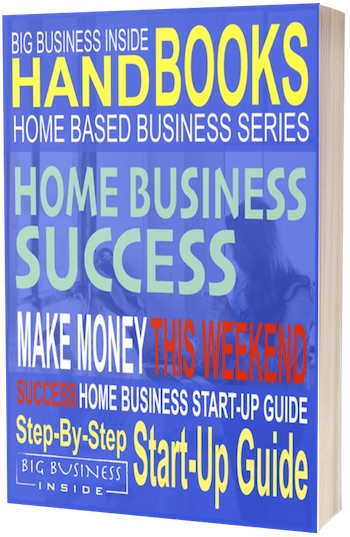It is fairly simple to advertise on Google or any other digital advertising platform. They are all happy to take your money with little or no useful support.
What I mean by that is they are all about getting you clicks regardless of how relevant the traffic may be. This means it is up to you to ensure you are getting the clicks from the customers searching for what is pertinent to your landing page.
Because Google is the largest search engine in the world with a daily user rate in the BILLIONS daily, this makes Google Search a huge and powerful tool when used smartly by the business owner.
It will behove you in the long run to carefully organize your Paid Search and Organic Search (SEO) efforts together to optimize your traffic and outcome.
Different Ways to Advertise Using the Google Platforms
Google changes things as they go. You could get used to using their AdWords in one way and then they just switch it up. Often not to your advantage.
A recent change is where they decided to do away with the ability to choose exact or similar keywords. For example if you want people to only search for “Wet dog smell remover” because that is what you sell. They now feel that their algorithm is smart enough to send you traffic with the same “intent”. As in they will be perfectly happy to take your money to send you a click for someone searching for “Why does my carpet smell like a wet dog” – which might be related sure, but more likely not.
Good luck trying to get your money back too. They will just tell you that you “agreed” to their PPC rules but never show you where you signed away the right to have the relevant traffic associated with your keywords.
There are different classifications for the ads they offer and these also change over time from static to dynamic but generally there is:
Search (includes retargeting)
Display
Mobile
Video & YouTube
Plus they have their Google shopping for eCommerce
Each one has it’s own nuances and individual targeting methods which you will find out in more detail further down the page.
Why Advertise on Google?
Why advertise anywhere at all?
To get traffic of course! But not just any traffic. You want to be able to get in front of and appeal to your ideal client for your market. Paid ads on Google get you the prime viability areas on the users screen. You get to decide what your ads say and the exact call to action.
The amount you bid and the Quality Score of your landing page will play a large role in determining where your ads are placed. The Quality Score is how closely your ad relates to your landing page. This is why SEO and PPC work closely together.
The number of competitors in your marketplace also advertising will play a part in how often and in what position your ads will appear. If there are several advertisers vying for the same keywords you will pay more for a top position.
You can use your Google ads for the purpose of driving traffic and/or as an effort to brand you or your business.
Advertising Using Google Search
Assuming you already have an account with Google your first step is to sign in to your AdWords account.
If you have never advertised before it could be a little intimidating. Fortunately they do offer tutorial videos to help you get started. They also have account managers that will walk you through getting your advertising going. BE WARNED though, the people who work for Google are only focused on getting your money. They don’t care if you convert so before you start throwing money away you may want to connect with a PPC professional agency. Yes, they too want your money but the reputable ones want you to succeed as well because they want your money for the long-term.
Free Google advertising credits are available from Google and usually offered to you when you sign up for a new account or shortly after. Your hosting company will probably offer you credits as well as other companies can give you a few hundred dollars in advertising credits (mine included) to get your ad campaign started.
The financial obligations attached to these credits change from time to time. For example; you may have to spend $100 to get $350 free credits.
Before you place your first ad you really need to know the keywords you are targeting as well as WHO you are targeting. This way you can determine where you want to place your ads. Bear in mind though that they recently changed their keyword selection ability to be at the whim of their algorithm. Even is you are super specific on the keywords you want your prospective customer to be using they still might end up sending useless garbage. You really have to stay on top of it.
You can set your ads so they can show in the Google search engine and their Search Partners. Search partners like Ask.com and AOL (subject to change) etc. will show the ads on their platforms in a very similar fashion. They don’t send as much traffic and you can choose to exclude them if you want to.
Testing and tracking your traffic and your returns from particular combinations of traffic source, location, times, and landing pages is necessary to optimize your ad champagnes. Setting up goals enables you to trace where a good click came from and the path they took before buying your thing or calling you.
Google ads can also show up on privately owned websites who are Google AdSense affiliates.
There is a good reason why paid advertising is a full time business. Just throwing up a banner ad will not get you the results you hope for. A little bit of preparation will hopefully get you better results with your ad placements.
Advertising Using Google Display Ads
The Display advertising is a bit of a different kettle of fish. Display ads are similar to the old style print ad. Like you see in magazines. While the style may be similar the approach is different. Paid search using the display network combines eye catching advertising with the pin-pint accuracy of a well researched market.
A successful display ad campaign requires little bit of science using “best guess” then measuring the results. Testing and tweaking will help get the most out of every ad dollar spent.
Another important thing is to stay on top of your analytics. Keep track and pay close attention to what type of traffic you are getting. Every change in Google algorithms can and usually will affect your ROI.
The Adwords platform keeps evolving as well. How you do things changes as best practices evolve. Stay on top of the current training and trends for improved results. The three most visible changes lately are the way you set up display ads (dynamic), sidebar ads are not longer available on the Google Search, and the platform inside your account changes on a revolving basis.
You can easily spend hours every day working on your AdWords campaigns by just reviewing results and tweaking and keeping up with the changes.
Advertising on Mobile and Tablets with Google Ads
When you set up your ads you can choose whether of not you want to advertise on mobile and/or tables as well as desktops.
Mobile by far seems to get the most clicks but that seems to be because people click by mistake because they popup on the screen. A lot of mobile clicks will have a high bounce rate which can negatively affect your rating.
Mobile visits are often the least qualified regarding the keyword they used when your ad popped up in the way. They will click on it by mistake trying to close it out. Stay on top of this useless traffic and money wasting event.
Learning how to use mobile advertising to your best advantage can take hours to learn and perfect. Mobile advertising is good for text ads or banner ads.
BUT! Having said all that it is a very useful platform especially if you are restricting your advertising to a local geographical location. For example; with a physical brick & mortar store, a person searching for your product will see your ad and then only need to tap the screen to call you or get directions to your shop.
IMPORTANT: Make sure your landing pages are optimized for mobile. If your website is out of date Google may not allow for your ads to show at all.
Advertising on YouTube
YouTube is another of Google’s great acquisitions that took place in 2006. YouTube is still underutilized and often misused in the marketing world. Done right you can see a great return. One of the reasons for this is because you ONLY have to pay when your ad is watched for more than 4 seconds or clicked on after the first 4 seconds.
YouTube advertising can be targeted. Your ads can reach your demographic by location, age, and interests.
Another reason to have a mobile ready site is because a high number of YouTube videos are watched on mobile devices. YouTube has its own Analytics tool to show you how people are watching your ads. It tells you duration and you can see where people are dropping out or clicking through.
Learning how to effectively advertise on the YouTube channel is another effort that will take hours to perfect. There is some cross-over in the advertising world whereas your display ad can show on the YouTube channel as well.
One additional bonus to using the YouTube platform is you can also focus on building your own audience with YouTube so you can communicate directly with people who “subscribe” to your channel.
YouTube Advertising Formats
YouTube has different formats to advertise.
Display ads – these are on the top right on the YouTube page and just above the search/related listings. You can advertise your business or product here using a 300×250 banner ad or more recently using the more dynamic display features.
Overlay in-video ads – these are the text banner that is at the bottom of the video itself. They have a little ‘x’ on the corner so you can close them.
TrueView – two types of ads
-
1.
2.
Non-skippable in-stream ads – Similar to the old time TV ads we are used to. They play before, during, and after the video. They play for the full length of the advertisement and cannot be skipped.
The REAL Cost to Advertise on Google
The cost to advertise on the Google network isn’t simple to determine. It isn’t the same as buying space in a newspaper or magazine. You pay Google for what they determine as acceptable performance.
PPC – Pay Per Click or PPV – Pay Per View (impression)
This is why it is SO important to optimize your ads, know and or manage where they are placed, and the targeted demographics. If you don’t do this and you have a compelling headline (ie some sort of “clickbait”), you could pay for thousands of clicks from people who have little or no interest in buying what you are selling.
Generally, the way Google works is you set your daily budget. Google will then do their best to spend that for you. They now have the feature where they use your daily budget to determine your MONTHLY budget and will happily spend your monthly budget within a day too. They suggest they are doing it fo YOU! It somehow helps YOU to optimize your goals if they spend your entire monthly budget in one day.
Using the PPC you pay when a person clicks. Your account gets charged for the amount that click costs. Depending on the competitive nature of the market you are in, bidding for a click can be a few pennies or one click can cost over a hundred dollars.
Of course you get to set the maximum amount you are willing to pay for a click but if you want your ad to show up you need to pay what your competitors are paying or more. If you want to show up at the top of the search results and more often, you need to pay more than they are. There is a feature that allows you to adjust for “maximum” clicks where the platform will adjust and take lots of money from you to ensure you stay at the top. This feature is not restricted to the bid amount.