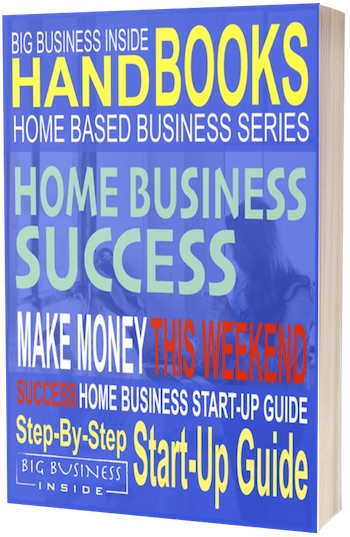Good news! You can stop pulling your hair out trying to delete the files you thought you had already deleted from iCloud.
It seems that if you directly delete or ‘trash’ a file while still in the iCloud it just moves to a hidden ‘Trash’ folder. Like a bad smell that just won’t go away while still taking up space.
Here is the workaround that worked for me.
Permanently Remove iCloud Hidden Trash Files
To demonstrate I created a .pages file and then deleted it while still in iCloud.
You can see it is still in the hidden .Trash folder.
I try to remove it and it won’t budge.
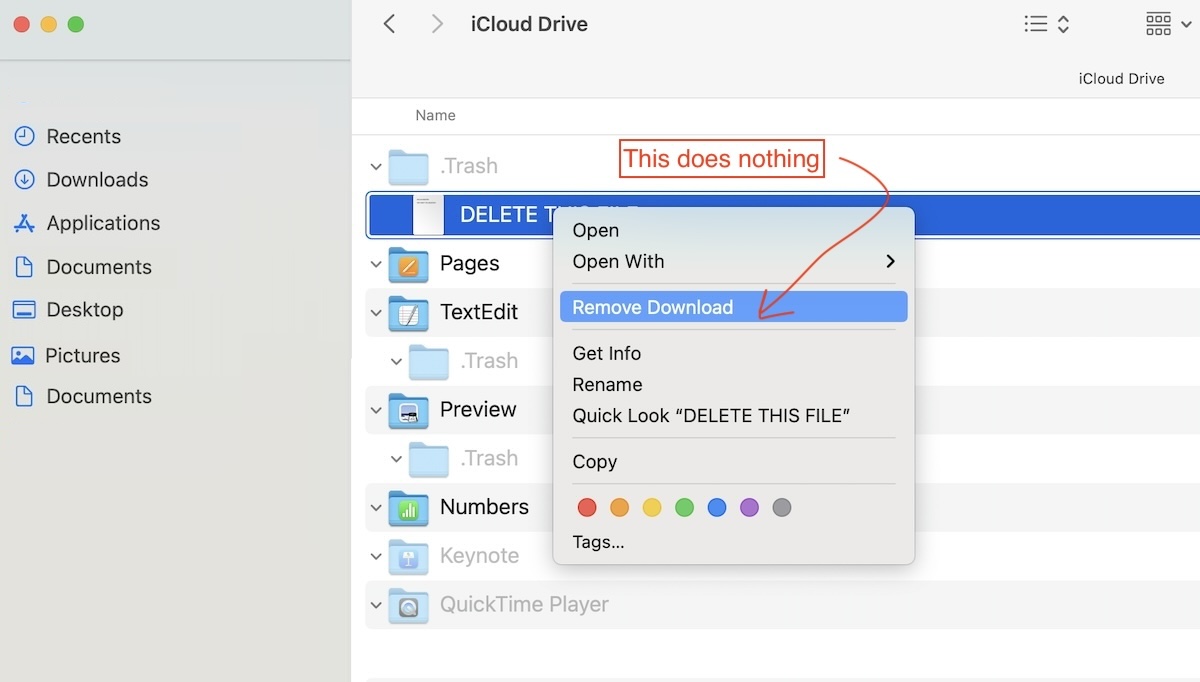
Steps to Completely Delete Hidden .Trash Files from iCloud
First: – Move it from .Trash file to the root iCloud directory.
Next: – Move it to your computer Download Folder.
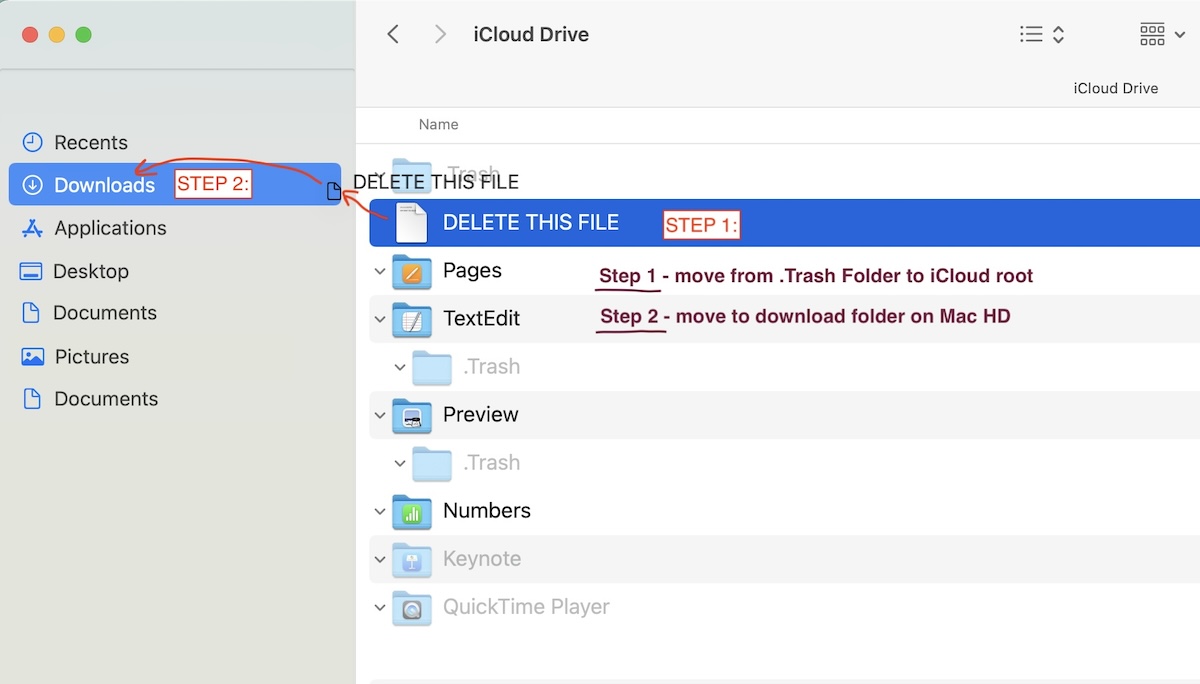
Last: – Simply delete it from your Mac HD like you normally would.
TADA!! In Short: The workaround to