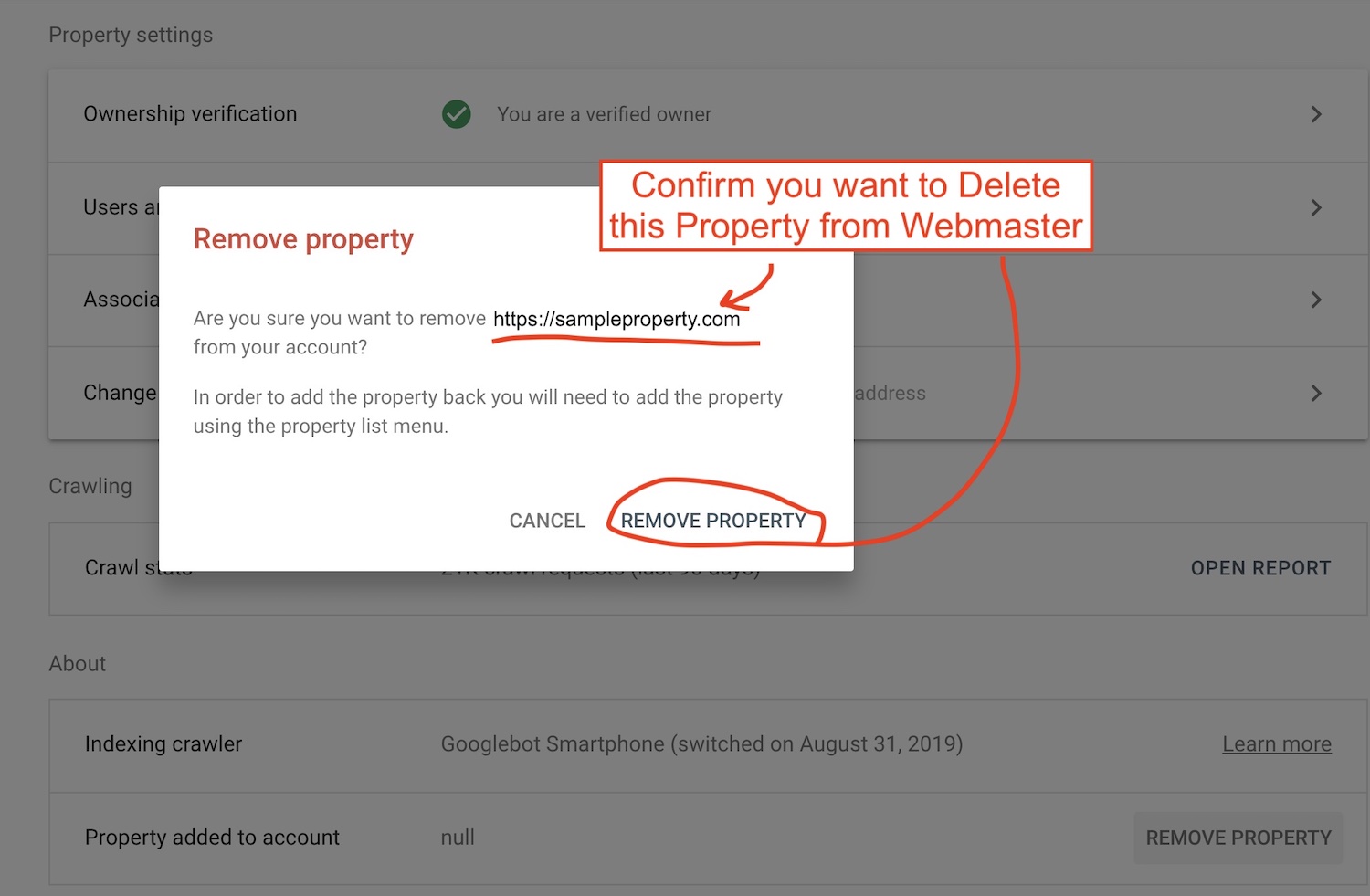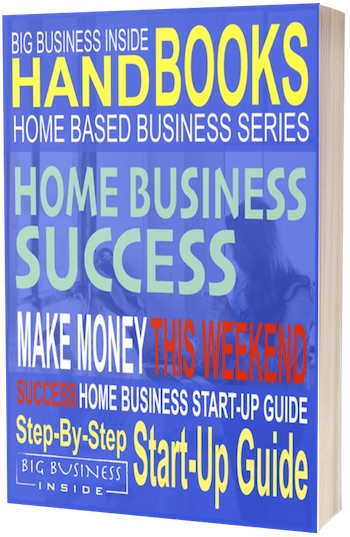UPDATED:
The new Webmaster Tools has changed a bit over the years so this is the updated method of deleting a registered property from the Search Console.
Fortunately it is super simple 😀
Just five steps to deleting a website property from Webmaster Search Console (see pics below to walk you through it)
Step 1: login to your Webmaster Search Console
Step 2: locate the property you want to delete
Step 3: scroll down and locate the “Settings” on the left bar
Step 4: select delete property
Step 5: confirm deletion
Ta Da!! (pics below)
Steps 1 & 2
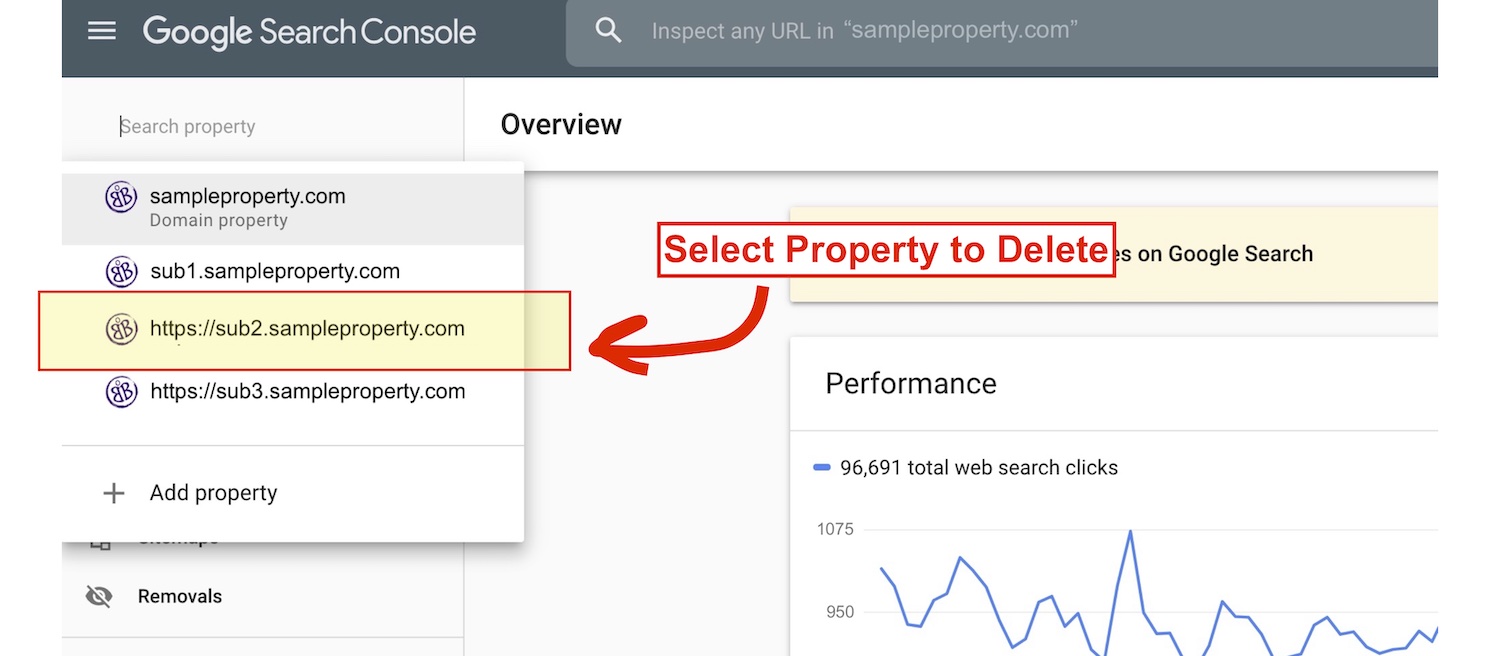
Steps 3 & 4
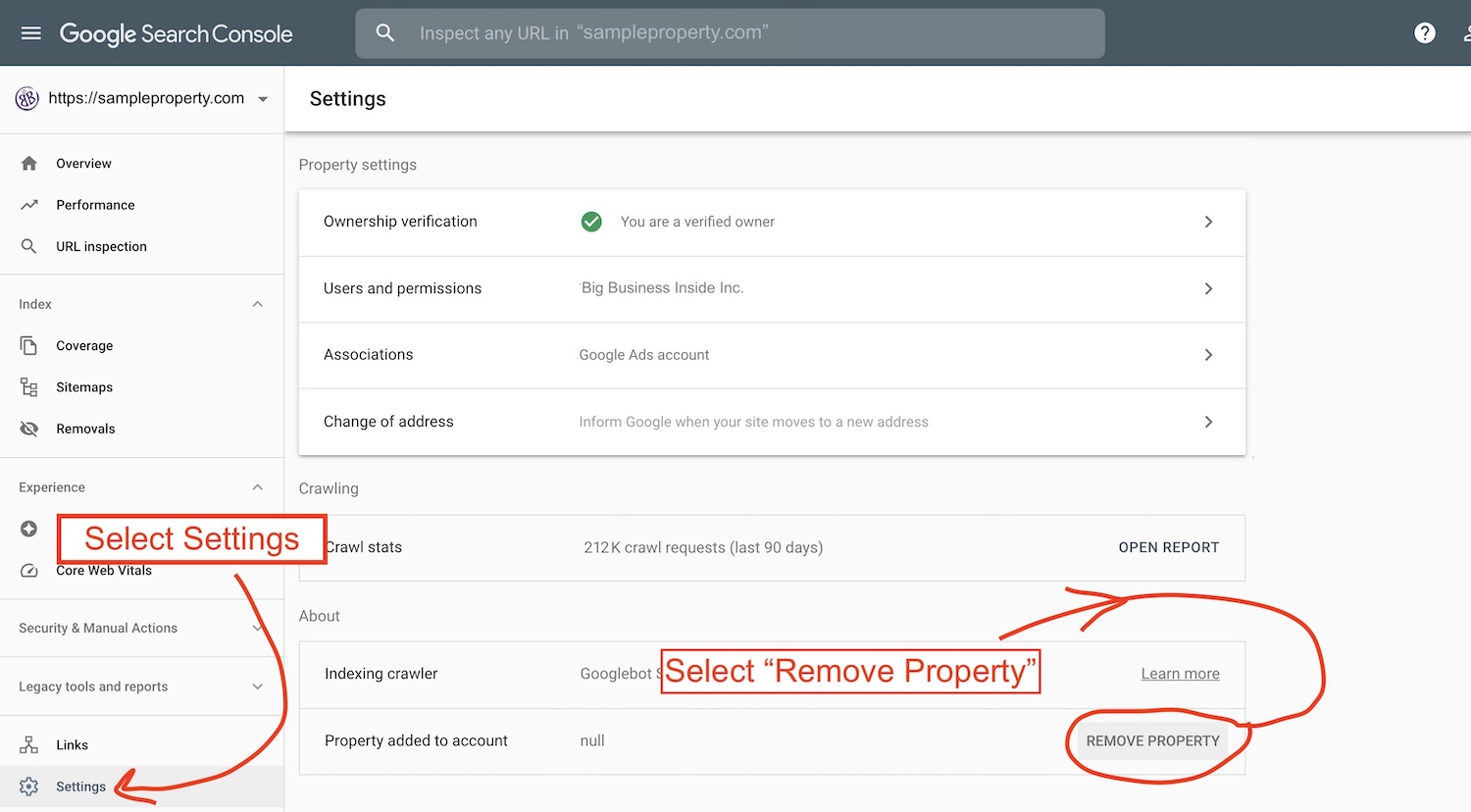
Step 5 – Confirm!