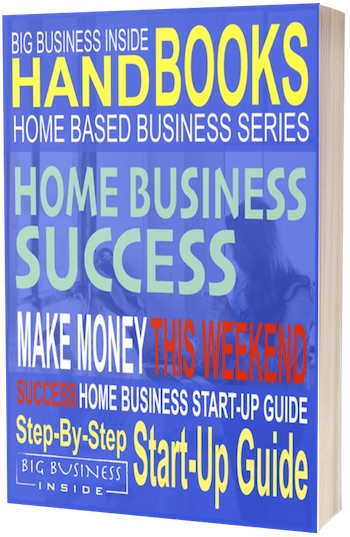I’ll keep this short and sweet.
Go to your “Activity Log” by:
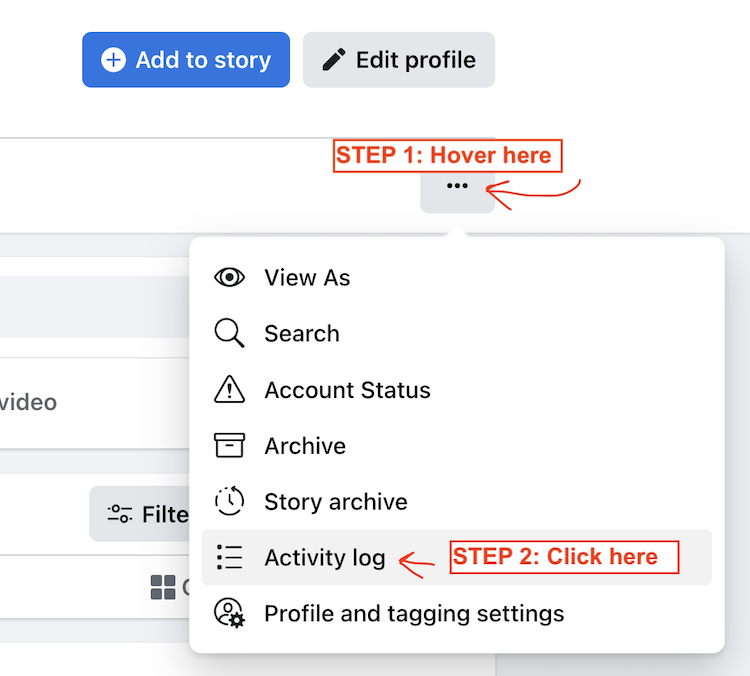
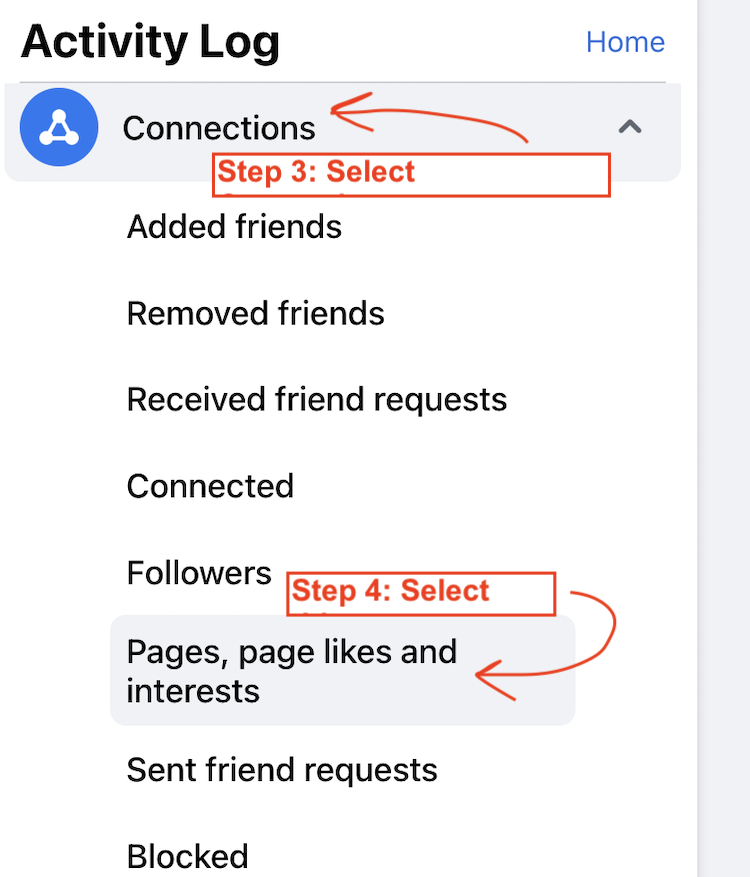
Once you do that a page of everything you have liked over the years will come up in a list. Just scroll through until you see the page that is now defunct and on the right you will see three dots.
Step 5: click the three dots and then the “Unlike” selection will pop up
Step 6: Click “Unlike”
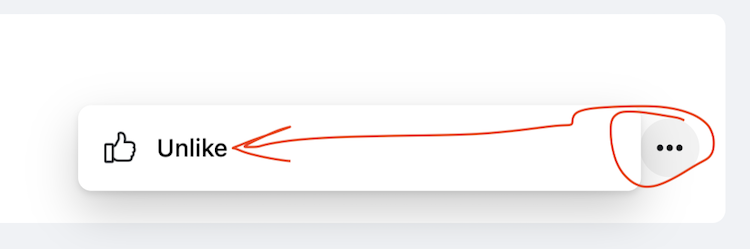
Quick and easy right?
Why would I bother to post this when it has nothing to do with business? Because it really has everything to do with business.
Many people use social media for marketing efforts. But when you find that you spend more of your time searching the internet for help and solutions to simple problems because all you can find are long and boring posts that don’t answer your questions – you aren’t marketing.
Why did those other posts and pages insist on wasting your time with LONG useless answers when all it took was a few sentences and a couple of minutes? It is because they are trying to SEO their site so they will get free traffic. It is a great misunderstanding that Google will only list pages over hundreds of words.
So – I hope this saved you some time so you could get back to business! 😀