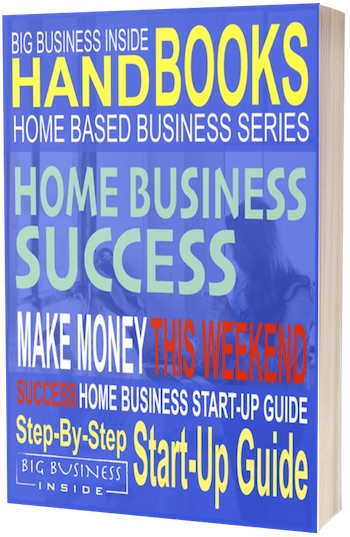It can be very disappointing to the bother and expense of building an unresponsive list. This means that the times you send them an email… nothing happens.
Perhaps very few people open your email or worse, they unsubscribe, or worse yet – complain that your email is spam. Open rates aren’t completely a result of your subject line. There are a number of reasons why you aren’t getting the open rates you’d like and I’m going to help you fix that.
What to do if Emails go Straight to JUNK
One of the top reasons why your open rates are in the toilet could be because the reputation of your email server.
For example; today I randomly opened an email that was in my junk folder. It was there because Hotmail decided for me that it was a junk email. Hotmail will do this if it’s a mass email or if the server has a low Senders Score. This one had the lowest Score I have ever seen.

This will happen when you use cheap or free mass mailers and will also happen with the more well known autoresponders like GetResponse. Here is more on how to get a better senders score.
Sometimes worse than junk is the presorting options offered by Gmail and now Outlook. Your emails will be sent to their “promotions” tab if the first couple in the series aren’t opened. They may as well go to junk since these tabs aren’t habitually looked at by most people.
Chose Your Autoresponder Carefully
GetResponse emails into the junk pile quite often because of the high number of IM spammers that use their service. They cater to the spammer. Check your senders score and if you are a reputable business but stuck on the same IP address with some spammers, call them and request your list be moved to a new IP.
Aweber has HAD a better reputation. This is a result of the restrictions they have HAD in place. For example they wouldn’t allow you to import emails unless the people agreed to another optin. This meant that if you moved your list over to Aweber from another service, each person on that list had to reauthorize your permission to email them, even if they did legitimately optin in the past.
Aweber used to also close the account of a spammer quickly to preserve their IP reputation. But not anymore. The checks are gone and deliverability and open rates have dropped significantly.
The upside to GetResponse is they have great list-building tools that you can’t get elsewhere. There are cleaner mass-mailers like SendGrid that can help to improve the deliverability. Many serious emailers will use a few different services in combination.
Emails Get “Filed”
People like to “collect” emails and never get around to opening them. People will set up folders so your emails will automatically go to that folder. Often times this means they will never open your email because they never see it and quickly forget they ever signed up for your list.
Having a list will cost you money and the more people on your list the more it will cost you.
The way to manage your email collectors is by culling the herd from time to time. Every month go through your list and delete anyone who hasn’t opened in the recent weeks or months.
You can also send out a WARNING email that tells people that if they don’t respond to your email they will get deleted. The people who do reply will be your better prospects and will signal their email service that your emails are important. People who open but don’t respond at least you know they are opening and can be considered more active.
Another option is to “shock” the pool of subscribers by sending out a few emails using a different return address. The folks who have your emails auto sorted by address will now get your email in the inbox.
Email Marked SPAM or JUNK
Your email IP reputation can be negatively impacted if the recipient markes your email as SPAM. This happens because frequently people are on an information gathering process when they sign up for your list. If you are giving a product to entice them enough to give you their email, they want the free product but don’t want to stay on your list. They might also completely forget they signed up for your list and be offended you sent them an email. When these things happen people will indicate your email was “junk” or SPAM or a “phishing scam”. Possibly they did click the “unsubscribe” link but then indicated that they hadn’t signed up for your list in the first place.
If any of these things happen you risk being put on an IP with a lower senders score or having your account closed. The best way to avoid having your account shut down is to have double optins. This won’t keep people from reporting your email as SPAM but you will have recorded proof that it wasn’t.
You can help people remember who you are by continuously reminding them. Assume for a moment that you are emailing someone who signed up for something you gave them but doesn’t remember doing it. Make certain that your offer is exactly what they signed up for. If someone thinks they are getting an ebook on listbuilding and your email headline says “10 Ways to Profit”, they might just delete your email as JUNK.
However, if your offer title was “Awesome Listbuilding Tactics” and your name is John Smith. The email should say “Download Awesome Listbuilding Tactics” and it should be from “John Smith” or your business/site name depending on how you want people to remember your brand.
If your email is signed from just “John” it is more likely to get deleted or marked SPAM. Use your full name in the signature and a link to the website they signed up for the promotional product so you have a better chance they will remember who you are.
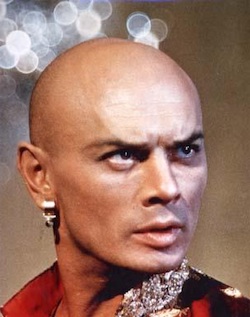 There is a good chance that the person who signed up on your list will forget all about you within a day. Even if they do open that first email, and double optin, and download your gift. Two days from now they might get a follow up email from you and they won’t have a clue who you are. You can mitigate that by reminding them who you are and what they got by telling them ways to consume it or get value from it – like this:
There is a good chance that the person who signed up on your list will forget all about you within a day. Even if they do open that first email, and double optin, and download your gift. Two days from now they might get a follow up email from you and they won’t have a clue who you are. You can mitigate that by reminding them who you are and what they got by telling them ways to consume it or get value from it – like this:
“Hey, You ordered my COOL FREE THING and I hope you are enjoying it. I wanted to bring your attention to page 57 that will show you … et cetera… et cetera… et cetera…”
List Segmentation
Your chosen email topic needs to be of interest your list. This is where you get to leverage the the power of your autoresponder service. By segmenting your list you can super-target your emails to get a better response.
For example; assume you own a restaurant and you are trying to collect leads for special offers to increase your patronage and sales. One of these offers is a report “How to Act in a Fine Dining Restaurant on A First Date”. A person in the neighbourhood signs up for this and now you have their email.
The importance of this targeted offer is now you know the individual on this particular list is likely single and/or freshly dating. You can now cater all your emails for that niche. Now your email will be segmented, targeted, and likely to be opened with a subject line that says “20% Off, first date special, includes a quiet corner booth and free appetizer”. The response on this will be much higher than if you clumped this person in with everyone else and hoped they will open “Happy Fathers Day 20% off”.
If you want your list to get to know you enough to trust your opinion
then you need to get to know them too.
Time of Day
The time of day you send your emails can also dictate how many people will open them. Generally it is recommended they are sent so they appear in the email first thing in the morning (schedule 5AM EST).
People will check their emails before they even get out of bed.
Run a series of tests to find out when your optimum mailing time is for your niche.
Email Subject Lines that Work
Once you know you have your list actually receiving your emails now you need them to open them. There is no point in having a big list if no one is reading your offers.
There are five different aspects to your email subject line.
1. Be Relevant – As indicated above, your subject line is something your market is interested in they will be more motivated to open your email. “Plushie Costumes On Sale!” as opposed to “Costume Sale”
2. Give Value – Give them something useful. If all you ever do is flog your list with offers that no one wants they will stop opening your emails. “How to Meet Other Plushies”
3. Elicit an Emotion You want to trigger an emotion that will inspire a purchase decision. “How Plushies are Finding Love”
4. Tickle their Curiosity – Curiosity may not trigger a buying mindset but it can get them to open your email. This is best used for information sharing or initiating a series you want to draw their attention to. You can use these in combination in a series. “This Will Make You Laugh!”
Curiosity subject lines are very helpful if you have a broad list and need them to self-segment. If you can get the open you can then include a few options for them to click on. The click will tag them into a segment.
5. Make it Urgent – Write your subject line so it clearly indicates there is a time limit on that email. “Plushie Costumes Sale Ending Friday”
(Optional) Personalise the subject line by adding their {name}. If you collected a persons name as part of the optin process you can use shortcode to add it anyplace in your email including in the subject line. One MAJOR DRAWBACK to this is people get funny when they sign up to lists sometimes. For example; your subscriber was being funny the day they signed up and entered their name as “idiot man”. This means you might end up sending an insulting email that says “Hey Idiot Man What’s Wrong With You?” They may NOT remember they signed up that way.