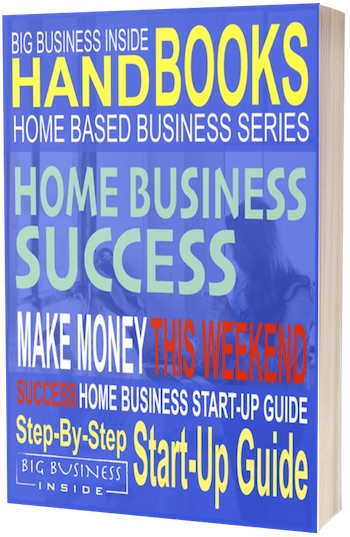Free hosting providers can be found all over the place.
Your phone company probably has free hosting they can offer you along with your free email address all bundled in with your internet, cell phone, and cable.
Even Google has free hosting (and paid).
The Deciding Vote on Free vs Paid Website Hosting
Top two reasons why you DO NOT want to use the free hosting from your phone company or anyone else, for your primary business website are:
1. If you change service providers for whatever reason,
2. Limited space and slow to no support. When was the last time you sat on the phone waiting for tech support for your cell or internet? Do you want to go through the same thing for your business website?
Free Blogging Sites
Other free hosting includes free blogging platforms like Blogger.com, Blog.com, WordPress.com, Tumblr, Jux, and more.
Why buy the cow if the milk is free?
Free means compromise! The drawback to these free blogs are the limitations that will eventually make it less flexible and more difficult for you to use your online site. The limitations generally include:
* The style of your free site is limited to the themes provided. Although, there are some really nice free themes the next time they are updated your site could go squirrly. Modifications and personalisations you can do to your site are limited.
* The plugins available are also restricted. If you want to add one of the thousands of available plugins that will enhance your shoppers experience, increase your conversions, or generally attribute to your bottom line – you may not be able to.
* You cannot alter the .css, limited on photo storage, limited on the size of pages, some won’t allow commercial intent, and others will use your blog to advertise their own stuff. It isn’t fun to look at your webpage advertising your plumbing services just to see your competitors ad there too.
* Free blogging platforms have your URL prefixed with theirs. It will be readily apparent that your site is free because its address will be something like: www.YourWebsite.wordpress.com or www.BusinessMe.blogspot.com.
The compromise isn’t worth it because there are really only 4 benefits to free hosted websites and that is
1. that you don’t have to pay to register domain names (which is ONLY around $10/year anyway)
2. You don’t have to concern yourself with updates on your theme or plugins. It’s simple to do the updates.
3. They manage the hackers. If you use a backup plugin like Duplicator whenever you change your content, getting hacked won’t be an issue because you can simply reinstall your clean site. OR – you can pay your hosting provider for the protection.
4. Hosting is free. Conversely paid hosting starts at around $10 a month.
* Of course there was also that scandal with the free web hosting service that was seized and shut down putting 73,000 users out of business.
The day has come where essentially you have to decide if you are serious or not about your online business presence. If this is just for fun and you don’t need to pay the mortgage, then by all means use one of the free website builders or free blogging platforms.
If you are truly intending to have access to your business services online, then please consider spending a few dollars to make that happen.
Why Pay for Hosting
Here are some of the benefits to paying for your hosting.
Theme Freedom
You can purchase and use whatever WordPress theme you want and make it your own with personal customization. There is a huge repository of free themes that are really nice but the door is wide open for you to be able to purchase themes that will be more specific to your market.
There is only one theme developer company that I really do recommend and that is StudioPress. From their themes I always choose the ones they develop in-house because you know they will be supported. I have bought Genesis built child themes in the past whos developer stopped providing support.
When you pay for your hosting, and the theme developer allows it, you can modify your theme to your heart’s desire. Colours, logo’s, backgrounds etc.
This site is an example of one genesis theme. Free for you if you would like us to build you a site.
Maybe you aren’t techie savvy enough to do it all by yourself yet, but you can hire someone simply enough who can do it for you at a reasonable price.
Plugin Plugins at Will
A plugin is a little piece of additional coding that will enhance the use of your blog. Just like theme developers there are plugin developers always coming up with new ways to make blogging life easier or more profitable.
Only a paid hosting account will allow you to install plugins at your choosing. You should be aware though that there are plugins that do get hacked or become “vulnerable”. In this case your hosting provider can and will remove them. Some of these plugins can help to prevent hacking, tie in your Google Analytics, publish your feed, provide popups and much, much more.
Only YOU Advertise
As mentioned above some of the free blogging sites will post ads on your site. Paying for your own domain and hosting enables you to do your own advertising as part of your effort in monetizing your blog.
Choosing an Appropriate Domain
It is much more professional to have your own domain name. One that expresses you and/or your business. Having your own domain on your own hosted account also allows for personalized email. For example yourname@yourwebsite.com MUCH better than yourname@hotmail.com.
It looks professional even when coming from an autoresponder too if it is a personalized email using your web URL.
Backup Service
Most hosting companies provide nightly backups. Some packages require you pay extra for this but there are free plugin’s that will do this too.
I can tell you from experience how terrifying it is to look at a blank web-page thinking you just wiped out a years worth of work and how great it feels to have your site back up and running again looking like nothing happened to it.
Unlimited Data Transfer, Domain Hosting, and Bandwidth
All good stuff. Basically it means you can upload all the files you need to run your website. You can have as many domains as you want to, and drive traffic to your site.
There are limitations around this with shared hosting accounts but for the most part that shouldn’t be an issue when you are beginning your business blogging adventure. Most hosting companies will allow you to seamlessly upgrade your account as your traffic needs build.
If you do outgrow the usually recommended hosting companies. don’t worry. I have those recommendations under the recommended fast web hosting companies.
Types of Web Hosting
Shared Hosting
For the majority of blog owners, this is all you will need. Generally if you pick the selection that is a low monthly fee and can have unlimited domains – you’ll be in the groove. You do want to ensure they use Linux as opposed to Windows platform. They also need to allow for a high number (if not unlimited) MySQL Databases. Be careful what server they are putting you on. GoDaddy recently screwed me out of 10 years of paid hosting. The server I bought space on is no longer being maintained. Even though they were happy to take my money.
Another drawback to shared hosting is if you really want to drive traffic to your site you will want to check with your support to make sure they don’t have a habit of throttling your site traffic or mindlessly suspend you because of unexpected usage.
Dedicated Hosting
This means you have your very own server all by yourself. The good about this is all the resources are allocated to you and you don’t have to worry about who your neighbours are. In the case of shared hosting, if you have some bad actors(like XXX sites or worse) on the same ip as you, you can get tainted with the same brush and blacklisted.
If you aren’t a big company with high traffic, you probably won’t need too much space but it’s a good idea to do a IP check to see who you are sharing with.
VPS – Virtual Private Server
This is a cross between shared and dedicated. Your resources are petitioned so it is like having your own server, but you are still on a shared server.
Managed Hosting
For those who don’t want to learn about the inner working of running a website. They will take care of all the software installs, and upgrades for you.