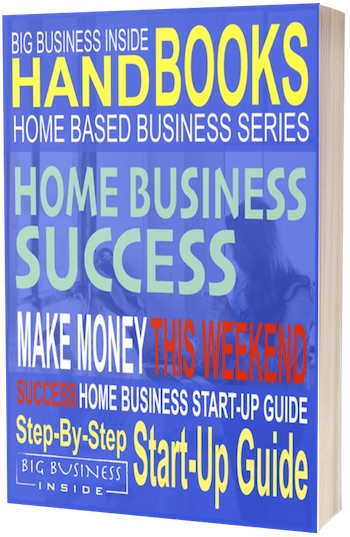With a recent update Chrome defaulted to the auto predictive text. And just for fun, they also changed the location of the setting.
The “predictive text” is where you might be searching for one thing but Google will autocomplete with a suggestion that may or may not be what you want.
For example I recently was looking for good ideas to design a welcoming mudroom. I intended to type in “decorative mudrooms” and Mr Google thought he knew better and (because I wasn’t paying attention) I ended up looking at “decorative mudroom hooks”. Of which I had absolutely no interest in.
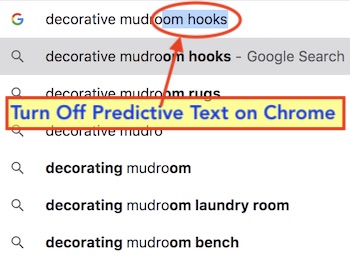
Fortunately I found the new hiding place for the setting and here it is:
Simply go to Settings > You and Google > Sync and Google services > TURN OFF: Autocomplete searches and URLs
1. Click on the three vertical dots on the top right of Chrome
2. Select “Settings”
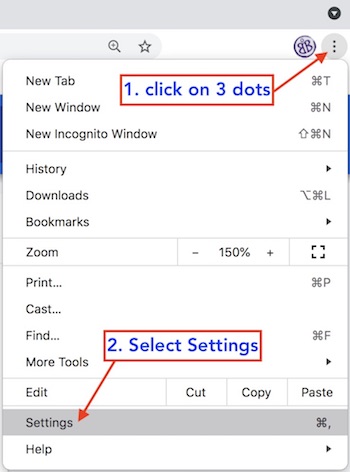
3. Select “You and Google” top left
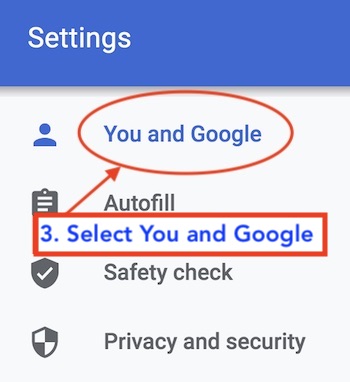
4. Select “Sync and Google services” top center
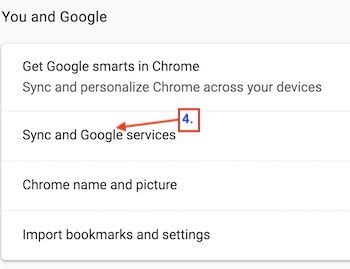
5. Under “Other Google Services” TOGGLE OFF: “Autocomplete searches and URLs”
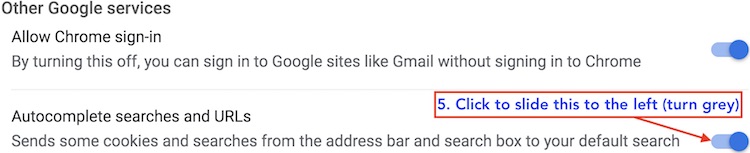
There 😄 All done until the next update!