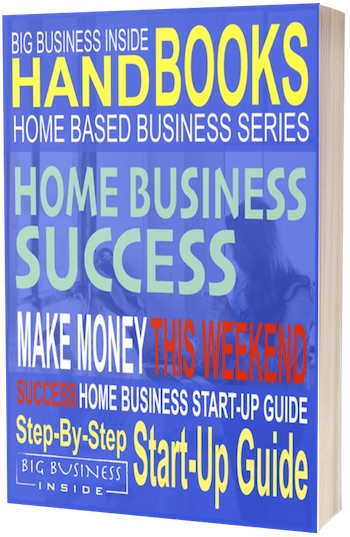FINALLY! I figured this out when trying to send a customer a Shopify Draft Order with a customized link that included a discount code. Talk about frustrating!
Like you I scoured the web and all the Shopify “help” forums (not so helpful). Then opened a chat with them. The chat was several minutes of the Shopify Guru on the other end trying to figure it out too. No go!
AND THEN…
I figured it out! Don’t worry there is absolutely no coding involved!
I will confess though – this isn’t a special hidden feature on Shopify but a wonderful little workaround. Please feel free to add a comment with any questions. I am happy to clarify the content in this post or try and help you figure out something specific to YOUR needs.
Limitations to Shopify Discount Codes
Shopify Discount Codes are limited to ONE at the checkout. But, you can use a Discount Code with a Gift Card.
Although being able to have only one discount offer at a time is a bit of a drawback it works well for this instance.
How to Add a Discount Code on Draft Orders in Shopify
Here are two different examples of offering a discount code for a draft order:
Scenario 1. The “Special Customer” Discount Code
In this event let’s assume you want to issue a draft order to a special customer and offer a 10% discount. This discount code is only for this particular customer and no one else.
One of the main problems with sending someone a special link to their draft order page, prefilled out with the products and discount, they might decide to do a little extra shopping while they are there. If this happens the cart will be empty (unfortunately the draft order won’t remember the cart content) and they have to start all over or re-click the special link in the email you sent.
Let’s consider you sent a link with 4 pairs of jeans and 4 hats and 4 pairs of socks with a 10% discount.
You don’t want them to buy one pair of jeans and get the discount. That 10% off is only for the larger order.
The customer goes into your store to make changes and the cart empties. Now they want to buy 5 or each but there is no discount in the cart and they are a little annoyed because now they have to call you again to get the discount.
Scenario 2. The Store-Wide Discount Code
In this case you have a special customer you want to offer a discount that is also available to everyone else. Let’s consider the offer is free shipping. The advertised coupon code is FREE2SHIP.
If you make up a draft order it is sent to the customer with the shipping cost amount manually calculated as a discount. If they are unaware of the advertised code and decide to do some additional shopping, they will not have the free shipping applied to the checkout. This customer will have to contact you again for the discount.
Shopify Draft Order with DISCOUNT CODE – workaround #1
Special customer 10% off discount.
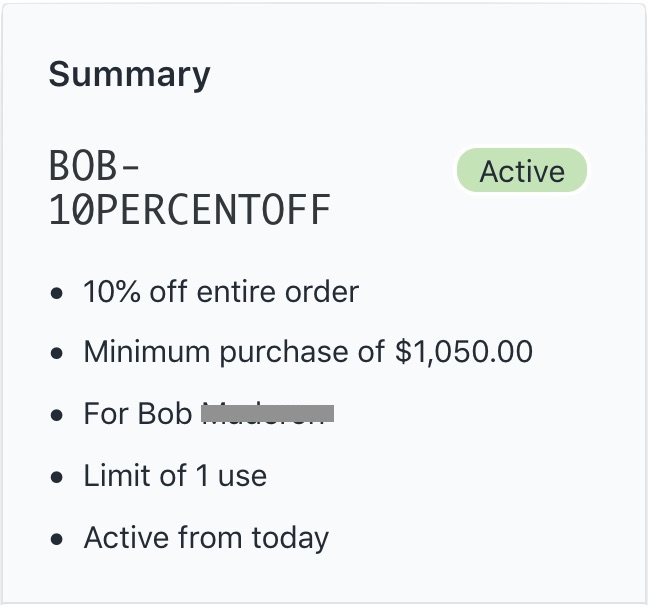
Arrange the settings to the parameter you want. You can be as strict or as lenient as you like. I selected minimum order price of $1050. Only for Bob, and only for use one time.
*IMPORTANT* When you create their 10% off in the draft order page you add the “reason” to be the discount code BOB-10PERCENTOFF.
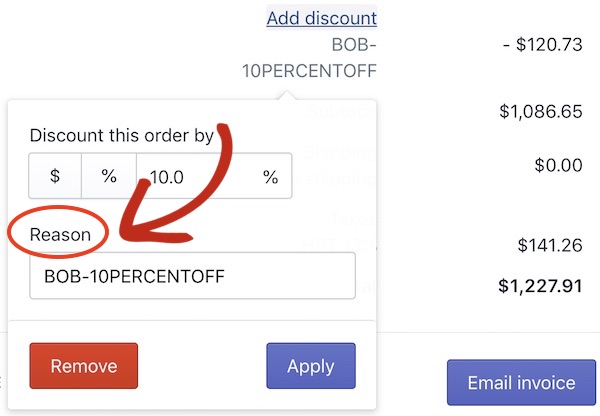
Now – when you send them the email with their special link you add this:
You can add this line before you send the auto email. Or, just copy and paste the generated link and send an email from your usual account.
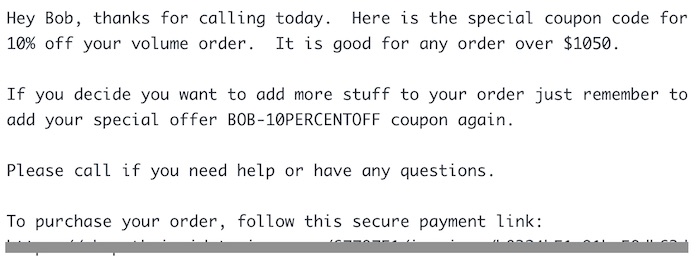
Here is how it will look when they click the link:
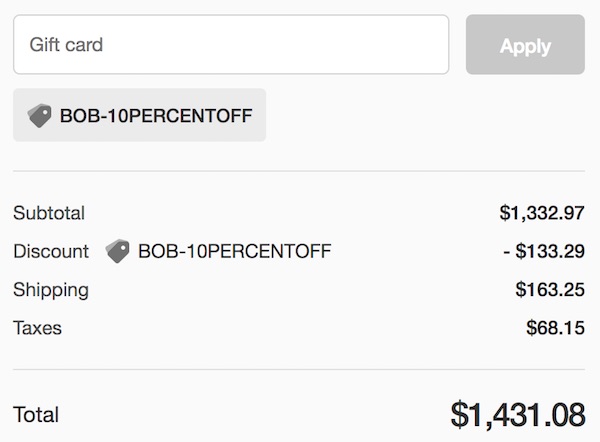
Now – even if they decide to shop and create a new order with more stuff. They can just use that coupon code and it will work.
Shopify Draft Order with DISCOUNT CODE – workaround #2
This workaround is the same as the other one. The only difference is you don’t have to create a brand new code specific to the customer.
Shopify Discount Code Apps
There are a bunch of apps available with all sorts of bells and whistles. I only use a couple of them and ONLY for the stuff I can’t figure out a workaround. For all the promises of an app the bottom line to making your Shopify store generate sales is #1 – Message to market match, and #2 Traffic generation.
The problem with apps is you are opening yourself up to a wide range of compatibility issues and then being dependant on the creator to maintain their creation. Use as few as possible and you won’t have to worry about “breaking” your store because of a poorly kept app. The same applies to WordPress plugins.