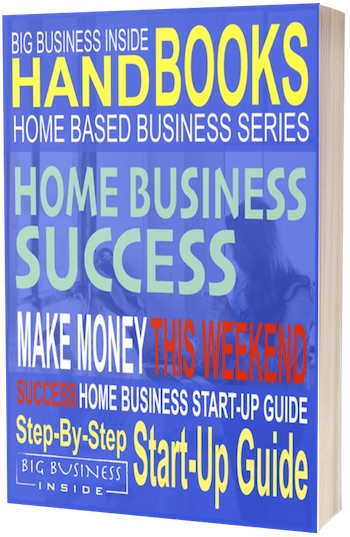If you haven’t used it yet you may be missing out on what could be an incredible tool for networking online with professionals in your field. What many are now discovering too, is you can also use LinkedIn as a great point to market your products and services.
Setting up your first ad campaign is easy. Go to LinkedIn and select New Ad Campaign and Start New. When choosing your ad campaign name – pick something you are going to know what it means. This way when you look back or have a bunch of ads on the go you won’t have to work too hard to know which is for what – no one else is going to see these.
The second thing you have to do is select the language you want the ad to be in. They don’t translate it for you – it’s only a marker to indicate which language platforms they do support.
The next step is to choose between two different types of media offered. This is either text or a 30 second (or less) video.
Now write your copy for your ad.
And there you go!
Now you need to do is to decide where you want people to end up after they have clicked on your ad. You can send them to your website, a special sales landing page, your LinkedIn ‘about’ page, or any other place you choose.
The breakdown of your LinkedIn ad
Your ad headline has to be under the max characters or less. The ad body also has to be the max number of characters or less. Both must be pertinent to what you are advertising and they work better on ROI and your wallet if they are targeted.
Make sure you tell your prospect what to do in the ads words like – “click here for a free oil change” “25% off men’s winter jackets. Sale ends today! Click now.”
Testing your ads is very important. You can have 15 different ads for the same campaign all with slight variations so you can record which ones get the best response rates. Although a picture of a pretty girl may get you more clicks, your conversion rate could be better on the one more relevant to winter jackets.
When selecting the location for where your ads will show, be specific to where people are likely to come from to visit your shop. If your business is in Town A, there is probably little point to spending money on advertising in Town B if it is too far away. Unless you have the only one-of-a-kind thingie in the greater metropolis area, keep your local marketing advertising to a confined area.
Hyper-focused Targeted Marketing on LinkedIn
Perhaps your targeted clients work for a specific company or a particular sect/category of companies. You can target your advertising specifically to these groups – ie finance, legal etc. You can get super-focused to the point that your ads will only show for the CEO of a company.
Other groups you can target are their schools, skills, groups, gender, and age. It has incredible demographic targeted marketing.
Types of LinkedIn Ad Styles
There are two styles of paid ads. Either pay-per-click (PPC) or pay per 1000 impressions (CPM). With the first you pay each time a person clicks your ad, with the second you pay for every time your ad was seen 1000 times. You get to decide how much you are willing to pay. Although LinkedIn will suggest what you should bid you still control the budget and keyword maximum bid.
By setting up your budget for a daily amount you will ensure you don’t spend more than that. Be sure you bother to track your ad campaigns closely so you can optimize them.
One of the best ways to get the biggest bang out of your advertising buck is to collect your online leads. LinkedIn will do this for you. If a prospect sees your ad and wants to know more, they can tick a box and request to be contacted. This way you can respond to their request immediately and personally through the LinkedIn mail platform.