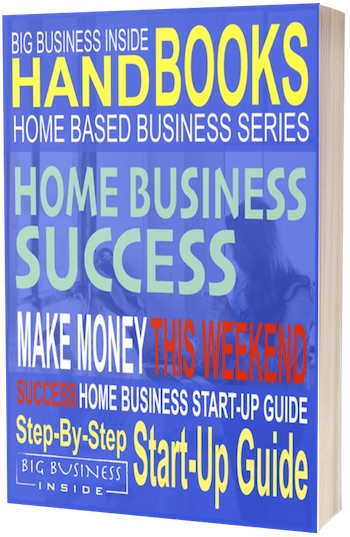If you are like me you buy a bunch of online courses that have hours and hours of recordings. The audio is either online digital access or CD or both. Regardless of which format it’s in – there is no easy way (that I know of) to transfer it to iTunes so you can listen on the go.
I use my iPhone for everything. I listen to the courses in the car (Zig Ziglar called it “automobile University”), puttering around, and waiting at the doc’s. It is the best way to squeeze in whatever education you can so you can get the information you need to elevate your business knowledge and acumen.
Once upon a time it was easy to transfer recordings to iTunes. It doesn’t seem to be so any more. My old iPhone was FULL of stuff. So maybe I am just missing something simple in the new iPhone world – and if so – please tell me below.
Until then, here is the FREE workaround I learned about.
How to Transfer Audio Files to iPhone
Not Using iTunes
Use
Step 1. Go to your course of the day (currently I am studying the Ultimate Marketing Machine) select the audio file to download and download to your computer. To help stay organised I make file folders with the name of the course and drop the files in there.
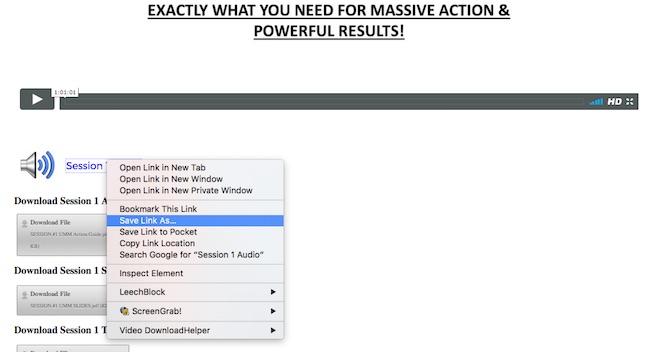
Step 2. Once the file is downloaded you can drop it into your Dropbox account.

Step 3. Get the Dropbox iPhone app.
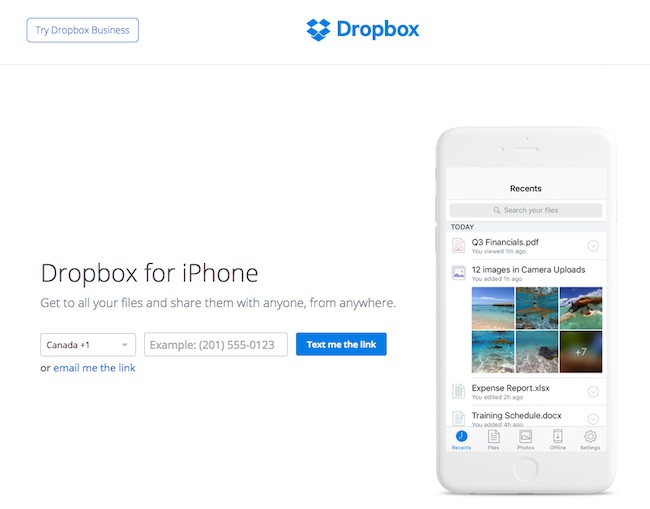
Step 4. Tap the app and you will see your files uploaded to Dropbox on the screen.
Step 5. IMPORTANT* – if you don’t have much data on your phone you can download your file to your phone for the duration. Make sure you download at home using your house Wi-Fi connection. Big files can eat up data fast.
Now your files are found in the “offline” files.
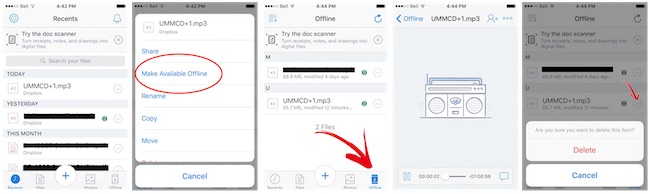
When you are done you can simply delete them from your Dropbox account.